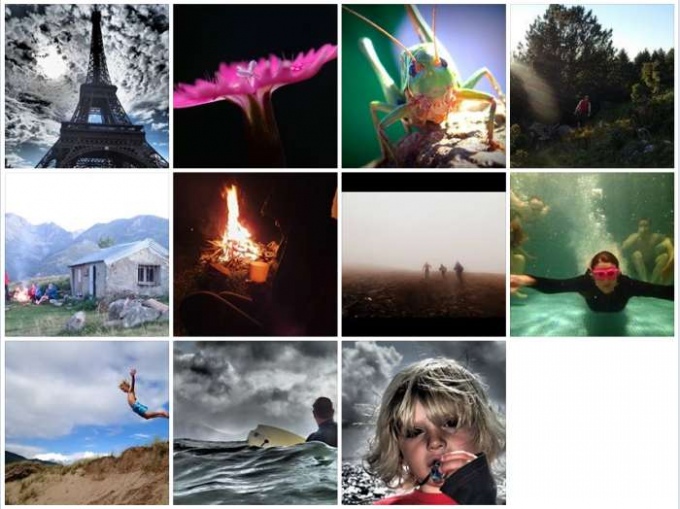Olympus Stylus Tough TG2 Compact Camera Review
25th Feb 2014
Introduction
I've had this camera on review for a while now so it's been through the mill and I can safely say that it has been thoroughly tested!
I was fed up with a succession of digital devices (basically cameras and phones) that just aren't robust enough for what I want them for. They'd fill with dust whilst in my pockets; they'd get moisture inside them whilst in a tent overnight, and I couldn't use them when the weather wasn't good. So I was very excited to take delivery of this little beast from Olympus.
First off it's not small. Maybe it's because I am not small and my hands are not small, but I've never been one for going for the most compact model available as it almost always comes at a cost - either a compromise in features, or a higher price tag, and often both. I don't mind having a camera of this size in my pocket. In actual fact I like the fact that I just know that it's there. It also reinforces the feeling that it's properly robust - I've had slimline devices in the past that I have been terrified to knock or sit down on.
Look-wise I like it. It's rugged, and clearly built for knocks. It definitely isn't sleek and demure! The carry strap is mounted to a strong metal loop on one corner, the strap itself being a heavy duty bit of tape, inspired confidence that if you're wrist is through the loop, or it's clipped to a harness, it ain't coming off. Before I get onto the lens itself a word about the removable lens ring. This is the red (black on some models) removable ring around the actual lens. Turn it an eight-turn clock-wise an it pops out allowing you to fit an additional lens (also made by Olympus) to the camera. Probably a great idea (though I haven't tested an of them), but it's one of the few gripes I have with the camera - it comes off too easily. A couple of times it has come off of its own accord, presumably loosened by movement within my pocket, but I have found it each time. It's purely cosmetic and has no bearing on the workings or the waterproofness of the camera, but it's still a failing in my eyes. The other issue I have is hte fact that the lens itself has no lens cover. I can understand why it would not have an electric cover as this would make the job of waterproofing the camera more difficult, but I don't see why it couldn't have had a manual cover, as many cameras do. I live in fear that the lens face will get scratched.
The Practicalities
The on-off button is on the top of the camera and is straightforward to operate. It's small, and recessed, so is difficult to accidentally turn on whilst in a bag, but this does mean that it can be fiddly to do in a pair of gloves. Also on the top is the shutter button.
On the back of the camera is obviously the screen which is bright and very clear. No complaints. To the right of the screen is a rocker switch to operate the zoom. There's a 4x Optical zoom which is available in all modes, and then a further digital zoom which is available in selected modes. The zoom is adequate, but not that impressive, but that's because it's internal to the camera. There's no moving parts that extend out the front of the body to give you a super close up view for the obvious reason that this would be impossible to protect against water ingress.

Next button, below the zoom switch is a red video button. Again slightly recessed to stop it from being accidentally turned on. The camera will shoot in Full HD, though you can lower the setting if you need to. I've found the video to be perfectly adequate, and there's a wind noise setting which helps when it's blustery.
Below and to the right of the video button is the Modes dial. The camera comes with an almost bewildering range of scenes, modes and effects, all selected by turning the small wheel on the top. Standard Auto mode works pretty well, but it's definitely worth playing around with both the Scenes and the Magic settings. Once selected on the wheel, you can then scroll through a range of second-level options with the cursor buttons on the back of the camera. There are a LOT of scenes, and it can take frustrating seconds to find the one you want, but it can be worthwhile. I often find myself using the Sunset Scene to bring out the colours, and the HDR Low Light Scene when shooting indoors or at night (be warned though that the processing of these latter shots can take 10 seconds or so and you can't take another photo during this time). There are various different Scenes for shooting underwater as well as the standard options for landscapes, portraits, food etc. There's a useful one for shooting documents which does a good job of turning your camera into a scanner, as well as Scenes that automatically fire the camera when they recognize a cat or a dog! The Magic setting is effectively a range of in-camera filters that can be worth a play with for funky shots, but won't give you any prize winning results. That said, the HDR does a good job of making a scene look like a toy town, and the Dramatic filter can work incredibly well if you are shooting in strong lighting conditions. There are plenty more options for mucking about with when in the pub (Beauty Fix for example!), but essentially they are just gimmicks, Aside from the Scene and Magic options, there's also a half-decent Panorama mode whose only downside is the processing time taken before you can shoot the camera again. I've been impressed with the Macro mode and produced some pretty decent results. There's a Programme mode where you can change the Aperture and Shutter Speed manually.
Next come the Playback button. Playback can be a little sluggish which is frustrating at times, but probably helps to conserve battery life! Drilling down into a collection of images that were taken in burst mode isn't entirely intuitive, but once you've figured it out it's straightforward enough.
Below the Playback button is a navigation setup with a central button and a four way rocker switch for moving through menus and setting values. These buttons also have separate controls for when the menu is not in operation. There's an Info button (up) to tell you more about the shot you are about to take / have just taken (for example it will display the lighting histogram to give you an idea of the balance of light in the image); there's a Flash button (right) which lets you scroll through various Flash settings, and there's a Delete button (down) for getting rid of images during playback.
There are two sets of Menus. The first is a small menu of options specific to each different mode and is displayed down the right hand side of the screen at all time during capture mode. It is navigated using the rocker switch and the options vary depending on which mode you are in, This can be a little confusing at times whilst you look for a particular setting that it turns out is not available in the given mode. Typically these options include Flash, Self Timer, Exposure Compensation (this one, for examples, is not available in the Auto mode), White Balance, Single Frame or Burst (there are four options of Burst photography, the highest taking frames at almost video rates, but compromising somewhat on picture quality), Picture Quality and Picture Size (for example you can set it to take square shots...).
The main Menu, however, is operated at any time by the last button on the camera. Inside this one is a wealth of settings and options which I shan't detail in this review, but is well worth spending the time to look through and experiment with.
So what makes this camera TOUGH?
First and foremost it's waterproof. It's not just showerproof, but fully waterproof down to 15m! The fact that it's waterproof clearly also means that its dust proof - which is, in my opinion, the main scourge of modern electronic devices. It's also shock proof meaning that you can drop it from 2.1m onto the floor. Of course this doesn't mean that the screen (or lens) won't smash if it lands on a pointy rock, but it does mean that you can be fairly rough with it. That's it n a nutshell, but that;s enough for me. I've treated this camera very roughly and so far it's stood up to the test! I've used it in the rain, in swimming pools, in rivers, lakes, and in the sea. The main issue with taking photos underwater is remembering to wipe the lens clear of droplets when you bring it back to the surface. Taking photos underwater is really no different to taking them above the surface. The main issue is the lack of light, and the fact that a lot of water is not as clear as you would imagine meaning that the photos can look dirty. That said, when the water is clear, the photos are excellent. I've had a lot of fun experimenting!

There are two accessible compartments, one for the battery and SD card, the other for the (micro) HDMI and USB sockets. Each is accessed by flicking a stiff switch which unlocks a main catch. If you forget to close the smaller switch, effectively the lock, then there's an orange warning behind it, which disappears when it's properly closed.
Whenever I've had it in seawater I've given it a good rinse and soak in clean water afterwards.
Battery Life & Charging
It comes with a 3.6V Lithium Ion battery which lasts a remarkably long time. I've purchase an inexpensive spare battery as a backup should this one fail when I am out and about, but so far that hasn't happened. When I am in holiday mode, and the camera is out of my pocket a very few minutes it will last at least three or four days. Obviously it drains a lot more quickly if the kids get hold of it or you start using video more. To charge the battery you simply plug in a USB cable which should ideally then be plugged into the transformer that comes with the camera for a fast charge, but can instead be connected to a computer or a standard 3-pin plug with a USB socket for a slower charge.
And the results?
I am very happy with them. Across the board. They seem sharp enough for a middle of the road compact camera. I like some of the modes and filters. The Macro is impressive, the zoom not so. Low light results are very good indeed. Check out this gallery of shots, all of which have been taken with this camera.
In Summary
Retailing at over £300 it's now possible to pick one of these up for just over £200, which I would argue is a very good deal. It's a solid camera in more ways than one. It should last longer than most thanks to the fact that it's sealed and has no external moving parts. My biggest gripe by far is the lack of protection for the lens, and to a lesser degree for the screen. Some sort of integrated physical covers for both would have made this a virtually bomb proof camera. It's also a tad slow whenever it has plenty of processing to do (panoramas, low light shots etc). My verdict? 8/10.